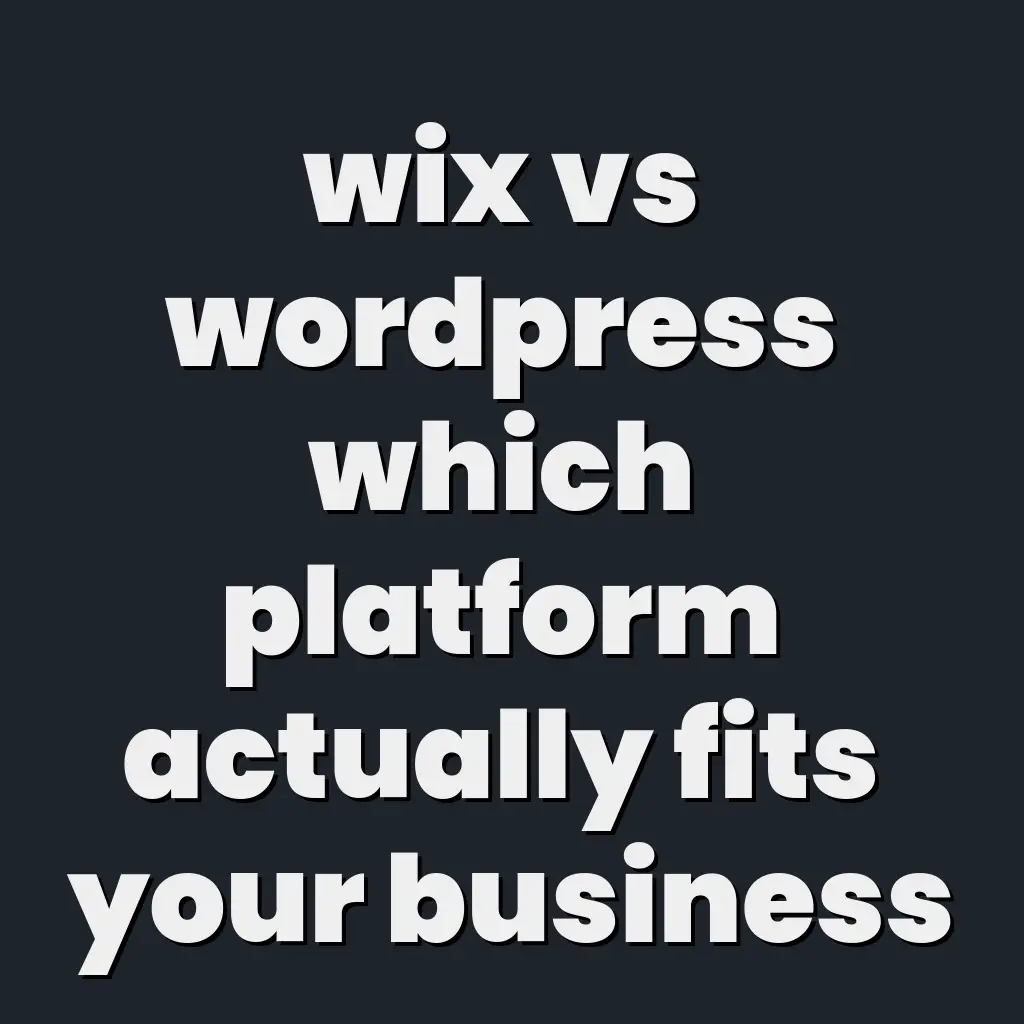Choosing a website platform is one of the first major decisions a business owner makes. The marketing for tools like Wix is powerful, promising a fast, easy, drag-and-drop path to a beautiful website. And for some uses, that promise holds true.
But for a business that needs to generate leads, rank on Google, and grow over time, the initial simplicity of Wix often becomes a long-term limitation. The easy start turns into a hard ceiling.
This guide is a straightforward comparison. We're not just looking at features; we're looking at the fundamental differences in ownership, scalability, and performance that determine whether a website can be a true business asset or just an online brochure.
When Does Wix Actually Make Sense?
To be fair, Wix isn't a bad product. It's just a tool designed for a very specific job. It excels in situations where long-term performance and ownership are not the primary goals.
Is Wix the right tool for anyone?
Yes. Wix is an excellent choice for temporary, non-commercial, or personal projects.
Think of Wix as a digital sketchbook. It’s perfect for a student portfolio, a wedding website, a party invitation, or a quick, throwaway site to test an idea. It’s fast to launch, the setup is minimal, and the stress is low.
The platform is designed to get a visual idea online quickly. But it was never engineered to be the foundation for a business that needs to grow, compete for search rankings, or integrate with sophisticated marketing tools.
Why do people start with Wix?
People choose Wix because it promises total ease. The idea that you can build a professional website yourself in an afternoon is incredibly appealing. You can drag an image here, drop a text box there, and see the results instantly.
That promise is real, but it comes with hidden trade-offs. The drag-and-drop editor creates a lot of messy, inefficient code in the background. The all-in-one system removes your control over crucial elements like hosting and server performance.
The ease of the first day on Wix often becomes the source of frustration on day 100, when the site needs to do real work. Most businesses discover these limitations too late, after they've already invested significant time and effort into the platform.
What’s the Real Difference Between Wix and WordPress?
On the surface, they seem similar: both let you build a website. But fundamentally, they are completely different models.
What are you actually paying for?
With Wix, you are paying a subscription fee to rent access to their closed, all-in-one platform. This includes the website builder, hosting, and a limited set of apps.
With WordPress, you are building an asset that you own . The software itself is free. Your primary costs are separate components that you choose and control:
- Hosting: You choose a hosting provider that fits your budget and performance needs (from $10/month for reliable shared hosting).
- Domain Name: You register your domain with any registrar you like.
- Plugins: While thousands of powerful plugins are free, you might choose to pay for a premium plugin for specific functionality.
The cost of Wix is an ongoing, tiered rental fee that often increases as your site grows. The cost of a WordPress site is a one-time build cost , followed by minimal, predictable hosting fees.
What do you actually own?
This is the single most important distinction.
| Feature | Wix (The Rented Apartment) | WordPress (The Owned Property) |
|---|---|---|
| Site Files | You cannot access or download your site's files. | You have full FTP access to all your files. |
| Database | You cannot access or export your site's database. | You have full control over your database. |
| Moving | You cannot move your Wix site to another host. To leave, you must rebuild from scratch. | You can move your entire site to any host in the world, anytime. |
| Control | Wix controls the software, the features, and the server environment. | You control everything. You choose the host, the plugins, and the functionality. |
To see how ownership plays out in the field, compare this with our ownership checklist ; it is the punch list we use when migrating clients off rentals.
How far can you build before hitting limits?
Wix is built on a tiered system designed to push you into more expensive plans as you grow. This creates friction.
- Storage Caps: Lower-tier plans have strict limits on how many images and videos you can store.
- App Limitations: The functionality of Wix's "apps" (like forms or booking systems) is often restricted on cheaper plans, forcing an upgrade to unlock essential features.
- E-commerce Fees: Wix may charge transaction fees on top of what your payment processor charges.
- SEO Walls: As your need for sophisticated SEO grows, you'll find you can't implement the advanced techniques required to compete in a tough market.
WordPress has no limits. Your only constraints are the resources of your chosen hosting plan, which you can upgrade anytime, without having to rebuild your site. The platform scales with you, it doesn't penalize you for growing.
Why Isn’t My Wix Site Ranking or Performing?
This is the question that brings most people to our door. They have a site that looks okay, but it's invisible on Google and feels slow.
Does Wix have real SEO tools?
Wix has basic SEO fields. You can edit a page's title tag, meta description, and add alt text to images. For a personal blog, this is often enough. For a competitive business, it's not.
The core SEO problems with Wix are technical and built into the platform itself:
- JavaScript Bloat: Wix's drag-and-drop editor generates a huge amount of JavaScript. This can make the site slow to load and difficult for Google's crawlers to read and index efficiently.
- Limited Structural Control: It can be difficult to implement clean URL structures or manage advanced issues like canonical tags for syndicated content. You can't control the underlying architecture.
- No Deep Schema Control: While some basic schema is added, you can't implement the kind of advanced, custom schema markup needed to stand out in search results for specific niches like recipes, events, or local services.
Why are my forms breaking or leads dropping?
Wix's built-in form app is functional for basic use, but it often breaks down under real business pressure.
- Tiered Submission Quotas: Many Wix plans limit the number of form submissions you can receive per month.
- Limited Automation: Connecting your forms to a serious CRM or email marketing platform often requires a third-party tool like Zapier, adding another layer of complexity and cost.
- Flaky Email Routing: We've seen numerous cases where form notifications from Wix sites are unreliable or end up in spam folders, causing businesses to miss out on valuable leads.
With WordPress, you have access to professional-grade form plugins (like Gravity Forms or the free Contact Form 7) that offer unlimited submissions, deep integration with other tools, and rock-solid reliability.
How does hosting impact speed and SEO?
Website speed is a critical factor for both user experience and Google rankings. With Wix, your site lives on their shared hosting environment, and you have zero control over it. You can't implement advanced caching, optimize the database, or choose a server located closer to your customers.
WordPress gives you complete control. You can choose a high-performance host, implement server-level caching (like LSCache), use a Content Delivery Network (CDN) effectively, and fine-tune every aspect of your site's performance. This is the difference between driving a sealed, stock car and driving a finely-tuned race car.
Can I Migrate Without Breaking Everything?
The fear of losing content and SEO rankings is what keeps many businesses stuck on Wix. A migration, when done correctly, is a safe and controlled process.
What tools migrate content from Wix?
There are automated services like CMS2CMS that can help move basic content. However, they are not a "one-click" solution.
This is the critical thing to understand: A migration from Wix to WordPress is a full rebuild, not a simple copy-paste.
- What can be migrated: Your text content, images, and blog posts.
- What cannot be migrated: The Wix design, layout, and functionality.
The design and functionality must be rebuilt from the ground up using WordPress tools.
Will I lose SEO or backlinks?
No, not if the migration is mapped correctly. This is the most crucial part of the process. At FunkPd, we ensure a seamless transition by:
- Mapping All URLs: We create a complete list of every single URL on your old Wix site.
- Implementing 301 Redirects: For every old URL, we set up a permanent 301 redirect to its new equivalent on the WordPress site. This tells Google exactly where the page has moved, transferring all of its SEO value and backlinks.
- Rebuilding the Sitemap: We create a new, clean XML sitemap for the WordPress site and submit it to Google Search Console.
- Running Crawl Tests: After launch, we crawl the new site to ensure there are no broken links or redirect errors.
Can the site look the same?
Yes, technically we can rebuild the site to look identical to your Wix design. However, we almost always advise against it.
A migration is the perfect opportunity to improve, not just replicate. We typically simplify the user experience, sharpen the design for better conversions, and build a layout that is faster and more mobile-friendly.
What’s the Cost of Staying vs Switching?
This is a simple financial calculation: the ongoing cost of limitations versus the one-time cost of a permanent solution.
Can I fix my Wix site instead of migrating?
You can apply small fixes. You can improve your copy or upload better photos. But you cannot fix the core platform limitations. You can't fix the slow hosting, the JavaScript bloat, or the lack of true ownership. Applying fixes to a Wix site is like putting new tires on a car with a broken engine.
What’s the long-term cost of staying on Wix?
The cost isn't just the monthly subscription fee. It's the sum of:
- The ever-increasing monthly tiers ($29 to $159/month or more).
- The extra cost for paid apps to get basic business functionality.
- The opportunity cost of every lead you miss due to poor SEO and a slow website.
The cost of a professional WordPress build from FunkPd often pays for itself within a few months through increased leads and the elimination of monthly subscription fees.
What does a proper rebuild involve?
Our process is streamlined and transparent:
- Extract all your content and images from Wix.
- Plan the 301 redirect map to preserve SEO.
- Preserve all your DNS settings to ensure your domain and email are not disrupted.
- Build the new, improved site on a WordPress staging environment.
- Test everything thoroughly.
- Launch the new site with zero downtime.
What Happens After I Switch to WordPress?
The switch marks a fundamental change in how you manage your online presence.
What’s the ongoing cost?
Your ongoing costs are minimal and transparent.
- Reliable Shared Hosting: ~$10-$25 per month.
- Domain Name: ~$15 per year.
That's it. Compare that to Wix's high-tier plans.
Who manages the new site?
You do. Or we do. Or any developer in the world you choose to hire.
You own it. There is no lock-in. Our goal is to build you a self-sufficient asset. We remain available for async, as-needed support, but you are never tied to us with a monthly contract.
Will I have to rebuild again later?
No. This is the last platform migration you will ever need. WordPress is modular, transferable, and infinitely scalable. You can change your design, add new features, or move to a new host, all without having to rebuild the entire site from scratch. Your WordPress site is a permanent foundation for your business.
Businesses That Switched from Wix to WordPress
- Trade Grade Painting: Left Wix because the site was slow, couldn't rank on Google, and was difficult to update. The new WordPress site now ranks on the first page for local keywords, and the owner self-manages all content updates.
- Yoga Navan: Migrated from Wix because they needed a real scheduling system and true ownership of their platform. The WordPress rebuild solved all their core operational issues.
- Full Moon Esthetics: The forms and visual editor on their Wix site were unreliable and unprofessional. The WordPress rebuild gave them a fast, stable, and beautiful site that works every time.
Common Questions About Migrating
-
Will I lose my SEO?
> No. A proper migration with 301 redirects protects and often improves your rankings. -
What happens to my domain and email?
> Nothing. We preserve all your DNS records. There will be no disruption to your domain or email service. -
Can the design be preserved?
> Yes, but we recommend using the migration as an opportunity to improve the user experience and conversion rate. -
How long does it take?
> A typical migration and rebuild takes 5-15 business days, depending on the size and complexity of the site.
Ready to Control Your Website; For Real?
Stop renting your most important digital asset. Start owning it.
A WordPress site built by FunkPd is a tool, not a billboard. It's built once and owned forever. No subscriptions, no meetings, no bloat. Just a powerful, reliable asset designed to help your business grow.