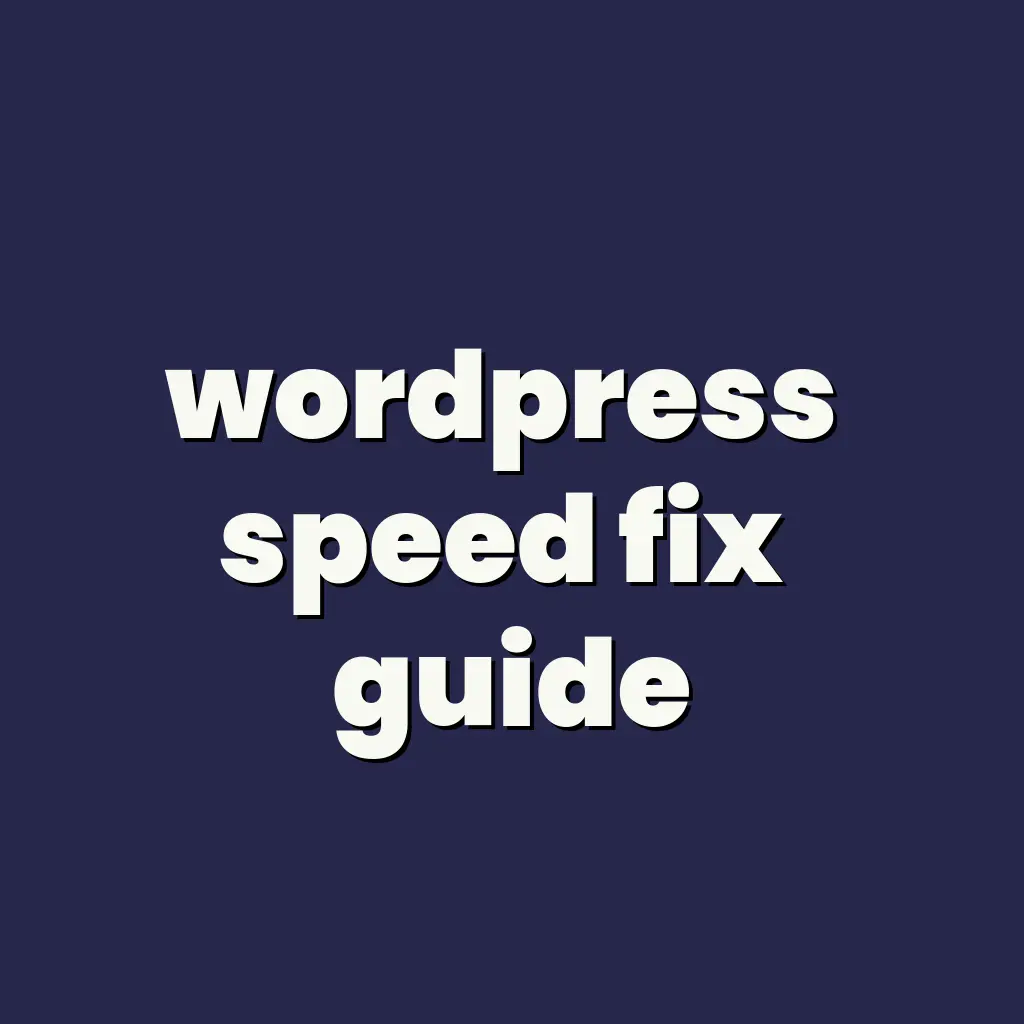Why Your WordPress Site Is Slow (And How to Fix It Without Monthly Fees)
Your site loads like it’s stuck in mud. Customers click off. Ads waste money. Jobs disappear. Slow pages kill trust. Let’s fix it without paying rent to some “speed plugin” shop.
Step One: Test It
Go to PageSpeed Insights, https://pagespeed.web.dev
Type your URL.
Hit Analyze.
You’ll get a score from 0-100.
Green = fast, Yellow = okay, Red = slow.
Under 90 means you’re losing work.
What the Score Means
PSI checks three things that matter:
- LCP: how fast your main headline shows (aim under 2.5s).
- INP: how fast buttons respond (under 200ms).
- CLS: how stable the layout is (no jumping text).
Fail these, and Google drops you down search. Simple.
Fix the Red Numbers
- Cheap host? Upgrade or switch.
- Big images? Convert to WebP, keep under 200 KB.
- Too many plugins? Kill half and retest.
- Bloated theme? Replace it with something clean.
Need to stop the asset chaos at the source? Pair this with our SKU-to-image pipeline teardown ; it shows how we keep product libraries from wrecking page speed.
Run PSI again until you hit green. Every point gained is faster leads and cheaper ads.
No Subscriptions, No Retainers
You don’t need monthly “optimization” plans. You need one clean setup.
We do one-time audits and fixes. Site gets faster, you keep control.